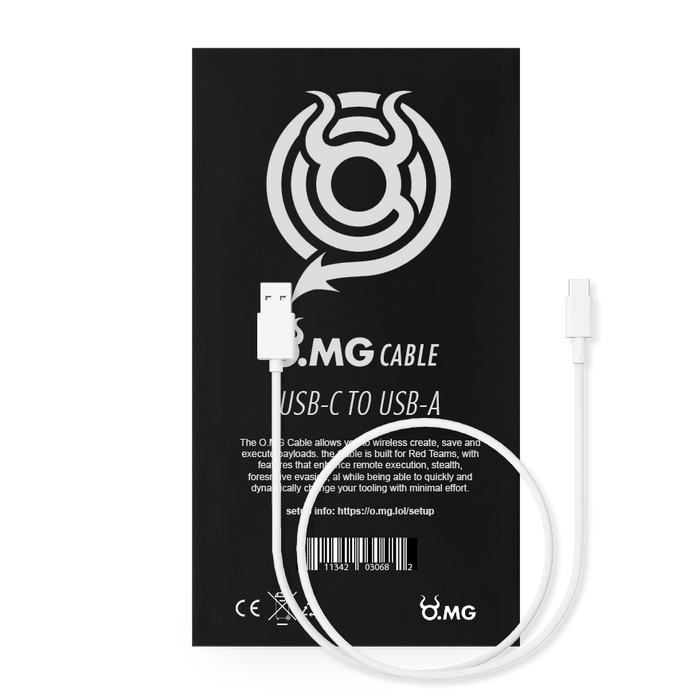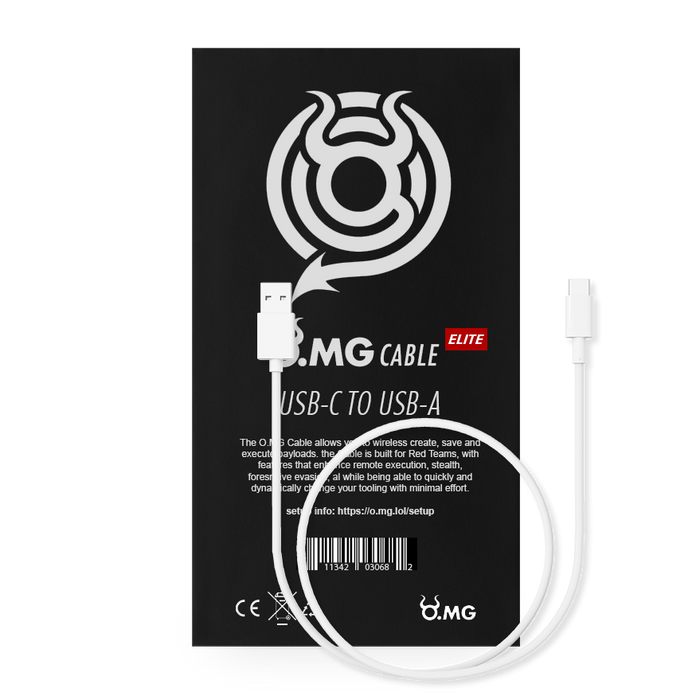Introduction
All O.M.G products are the updated (2024-25) versions.
The O.MG Cable resembles an ordinary USB-cable with a highly covert secret. Invisibly concealed in the cable is a USB exploit framework allowing for HID-attacks remote via local or remote triggering of custom payloads.
While dormant, the O.MG cable functions as a regular USB Cable: Data Transfer, Recharging, etc. However, when triggered (via smartphone / computer / plugging in) - it executes its preprogrammed payload on the host device.
Emulating keyboard and mouse actions, payloads are completely customisable, and can be highly targeted.
Undetectable by firewalls, AV software or visual inspection, the O.MG is an ideal tool for penetration testers, police and government.
Functionality in a glance
Undetectable
Invisible to firewalls, anti-virus and visual inspection.
Highly targetable
Customise payloads to match specific environments.
Wireless triggering
Payload can be triggered wirelessly at any time.
Basic Vs Elite
The newly released elite O.MG cables have a more powerful chipset, allowing for even more advanced functionality: Injections are 8x faster, 25x more memory, covert data ex-filtration (even in air-gapped situations) and extended WiFi range.
Check out the full comparison below:
| Cable Version | Basic | Elite |
|---|---|---|
| Keystroke Injection (DuckyScript™) | ✔️ | ✔️ |
| Mouse Injection | ✔️ | ✔️ |
| Payload Slots | 8 | 50 - 200 |
| Payload Speed | 120 keys/sec | 890 keys/sec |
| Self-Destruct | ✔️ | ✔️ |
| Geo-Fencing | ✔️ | ✔️ |
| WiFi Triggers | ✔️ | ✔️ |
| Keyboard Logging | ✔️ | |
| Covert Data Exfil | ✔️ | |
| Air Gap Comms | ✔️ | |
| Networked C2 | ✔️ | |
| Extended Wifi Range | ✔️ | |
| Stealth-Optimized Power Draw | ✔️ |
What's Included
The O.MG Cable comes in multiple versions depending on your target systems:
- USB-C (White Cable)
- MicroUSB (Black Cable)
- Lightning (White Cable)
Usage Instructions
The O.MG Cable has three distinct modes:
-
Programming
Because the device acts as a standard USB cable, it needs to be pushed into programming / DFU mode. This is done by using the "Programming Shield".
The Programming Shield is connected to a host device, and the O.MG cable is plugged into the Shield.
The O.MG Cable can now be programmed: Its WIFI settings can be configured, and payloads and trigger settings can be uploaded to the device.
Programming is possible via a web-interface or smartphone app.
-
Deployed
The device is 'Deployed' when it is connected to the target machine.
It will operate as a standard USB cable, allowing for data transfer and power transfer. It is able to stay in this state indefinitely until it is triggered.
-
Triggered
The device is triggered wirelessly via Wifi. It can be triggered by smartphone, or by dedicated remote control.
Technical Specifications
-
Cable Physical Characteristics
- Length: 1 m
- Color: white for USB-C and Lightning, Black for Micro-USB & USB-C
- Connector options: Micro-USB, USB Type-C, Lightning
- Voltage range: 5v (supports fast charging)
- Current consumption: 10 mA (typical)
- Data Speed: USB 2.0
- Wireless Specifications
- Wifi, 802.11b/g/n (2.4GHz)
-
Mobile App
- Alternative to remote control for triggering payload
- Open source and freely available
-
Programming
- Payload Script: DuckyScript compatible with additional features.
- Smartphone interface
- In-Browser interface
- Payload Script: DuckyScript compatible with additional features.